OzBargain Android Apps
OzBargain has gone from a blog to a user generated site and there is a growing trend for people to access the site via their mobile device. While 16% of our traffic comes from iOS devices, 7.5% of traffic comes from Android devices. This is more than double the amount from last year (3.4%). OzBargain maintains a mobile website that is compatible with mobile devices including Android browsers. Are there any advantages to using an app over the mobile website?
There are five free apps that you can access OzBargain deals. Note: All of these apps are unofficial. You can also access new deals through an RSS reader such as the Google Reader app.
OzBargain Free

![]()
- Quick access to new deals, popular deals, freebies, and search.
- Ability to search for bargains.
- Ability to view and reply to comments.
![]()
- Only the first 7 comments are shown (Unlimited in paid version).
- You can’t browse categories or forums.
- Can’t vote on deals and comments. (Available in paid version)
- Can’t submit deals.
Last Updated: Aug. 11 2012 – Google Play
BargainDesk AU Lite

![]()
- Can use a filter to show group buying deals, deals from other bargain sites and more.
![]()
- Can only view new deals.
- Can’t view comments, forum posts or categories.
- Can’t vote, post comments, deals, or forum posts.
- Can’t submit deals.
Last updated: Nov. 29 2011 – Google Play
Bargain Deal Alerts

![]()
- Works with OzBargain and a number of other bargain websites from around the world.
- Alerts you when there is a new deal.
- Share deals to email, Facebook and more within the app.
![]()
- Can’t view comments, votes, forum posts, or categories.
- Can’t vote, post comments, deals, or forum posts.
- Can’t search.
- Only shows new deals.
Last Updated: October 10, 2012 – Google Play
Australian Bargains!
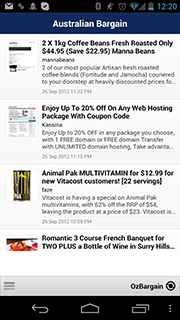
![]()
- View new deals.
- Share deals to Facebook, email etc.
![]()
- Can’t search, view comments, votes, forum posts, or categories.
- Can’t vote, post comments, deals, or forum posts.
- Only shows new deals.
Last Updated: Nov 13 2011 – Google Play
Australian Travel
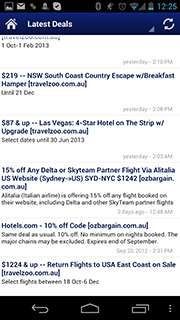
![]()
- Displays new travel deals that are posted on OzBargain.
- Displays other travel deals from sites such as Travelzoo.
![]()
- Can’t search,view comments, votes, forum posts, or categories.
- Can’t vote, post comments, deals, or forum posts.
- Too dominated with Travelzoo deals.
Last updated: Sept. 20 2012 – Google Play
Conclusion:

While OzBargain Free comes close in terms of usability, the majority of these apps are no substitute for using the mobile site. It’s quite simple to add a bookmark to your homescreen (see icon on bottom left) but I wonder how many Android users know how to do this. There a few things that an app would excel in terms of OzBargain.
Geolocation – Imagine opening up an app that would tell you where the closest bargains are around you. Restaurant review sites such as Urbanspoon and Yelp are a good example of location based search. Currently, OzBargain does not record location information in deals.
Deal Notification – Bargain Deal Alerts does notify you when there is a new deal. The paid version of OzBargain Free also notifies you based on deal criteria. Bundle notification with geolocation and your phone could act as an active bargain investigator.
Deal submission – Submitting a deal through a mobile phone can be a tedious task. Ideally an app would have a one click functionality similar to Share on Facebook or Send to Google Drive, that would upload the photo to OzBargain and make submitting a deal easy. You could go one step further and pull location information from the phone to select the merchant.
Do you use an Android app to access OzBargain? Let us know in the comments.
