This Week in OzBargain July 12-July 22
Popular (Not Expired) Deals of the Week & a 1/2
|
186
|
Totally Irreverent Closing Down Sale $10 T-ShirtsPosted July 18
 Fashion & Apparel Fashion & Apparel |
|
170
|
50GB FREE Upgrade of Online Cloud Storage @ AT&T LockerPosted July 17
 Internet Internet |
|
149
|
WhatsApp Messenger FREE for iPhone (Usually $0.99)Posted July 17
 Mobile Mobile |
|
121
|
KFC Streetwise $5 Box (Available Nationwide until 4pm Daily While Stocks Last)Posted July 22
 Food & Grocery Food & Grocery |
|
120
|
3 Months Rdio Unlimited Web and Mobile Music Streaming Trial – FREE (Usually $12.90/Month)Posted July 21
 Entertainment Entertainment |
Hot Topics
New Features
We rolled out a few features this week:
- Front Page Deal SubscriptionUsers can get notificated by email as deals hit the number of default front page votes (currently 20).
To subscribe, go to ‘My Account’ -> ‘Subscriptions’ and click on ‘events’ submenu tab, then check the checkbox for ‘Notify me by email when… A deal reaches the front page’ and save. - Filter Front Page and New Deal Listing by CategoryUsers can opt to only show deals for certain categories for front page and new deals pages.
To customise your deal listing, go to ‘My Account’ -> ‘Settings’ -> ‘deals’ submenu tab, choose the categories you want and save. - Private Messaging for Store RepsWe’ve also automatically turned on private messaging for representatives as soon as they post a deal with ‘I am a Store Representative’ checkbox. They are not allowed to disable private messaging if they have posted a rep deal within the last 180 days.
CPL vs. Social Media
Earlier this month, user lucksmith bought a computer from CPL. According to the user, the computer was damaged in transit. CPL allegedly told him that he should take his issue up with Australia Post. Not liking the response, he posted a thread on OzBargain, Reddit Melbourne, and Reddit Australia. It made the front page on all three locations.
While CPL have agreed to refund lucksmith, there was doubt cast upon the user’s claims from the rep. It’s a lesson to all companies. Don’t argue or dispute a customer’s claim in a public forum. Even if the customer is wrong, do what you can to make the customer happy. While the comments in their latest deal suggested people wouldn’t be shopping at CPL, there are currently 72 positive votes for the deal.
Tip: Block Seeing Deals from Specific Stores or Users
Tired of see Udemy posts? Don’t have an iPhone? Block seeing iTunes deals entirely.
- Go to the store page (e.g. iTunes Store deals)
- Select one of the deals that you hated most.
- From a list of cryptic looking options under the main deal description, locate “Hide from Listing” and click on it
- Click on the checkbox “Hide deals from store iTunes Store“
Be gone! No more iTunes Store deals on the deal listing pages!
See more forum posts ->
Picture of the Week
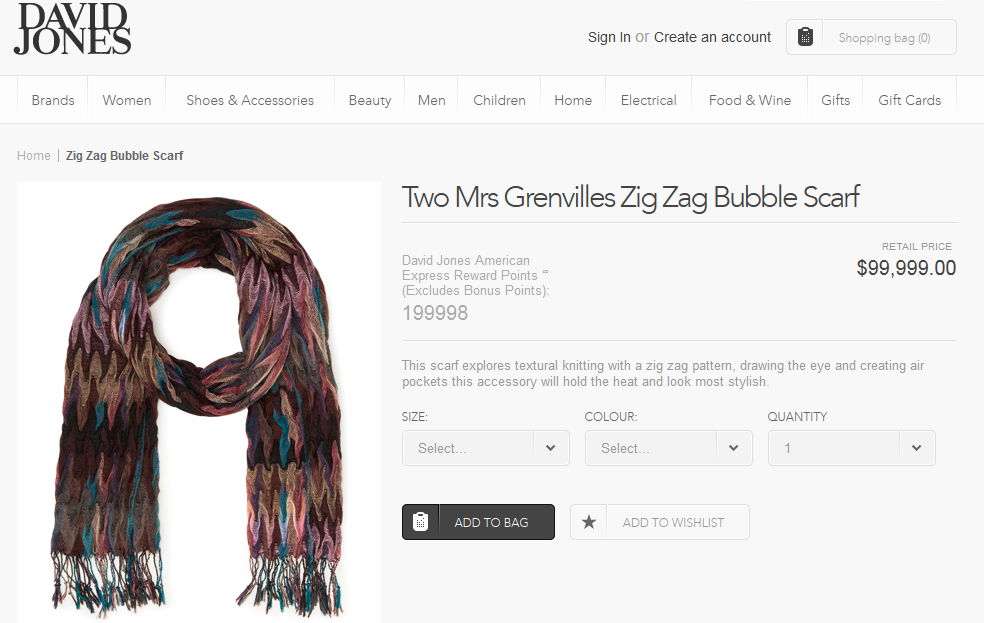
Is this the most expensive scarf in the world. Guess what? You can still buy it from David Jones at a bargain price of $99,999 with free shipping.

